16 Software To Ace Your Skills For A Graphic Design Services Start Up
Graphic designing is one of the most hyped career options globally. Many young people are dedicatedly investing their careers in graphics and are getting good returns from it. So, if you wish to know if graphic design services are a good business option, I will give you a heads-up.
It is beyond imagination how much big brands pay graphic designers to design or redefine their logos. So, if you can ace the art of graphic designing, I can assure you that there are huge profits that you can fetch from graphic design services.
However, it is easier said than done. To become a graphic designer, you need to have adequate knowledge of all the graphic designing tools and techniques. And these tools are no piece of cake. There are too many intricacies when it comes to learning about these tools.
In this article, we shall guide you with the best graphic design tools that will help you establish a successful career in graphic design services.
Graphic Design Services Software To Learn In 2024
There are multiple software packages available on the market. There is no way that one could be aware of them all at one time. Also, to be a graphic designer, it is not necessary for one to know each piece of software available on the market.
Here are the best ones you can invest your efforts into:
1. Adobe Illustrator

Adobe Illustrator was the first to write a book on vector graphics software. It defines the standard for professionally designed artwork, logos, icons, and infographics. Illustrator is also continuously developing brand-new features for its users. With their brand new Generative Recolor tool, for instance, customers may use AI’s power to explore infinite themes and color palettes.
Features
- Image trace
- Artwork Export
- Retype
- Hand Lettering
- Retain PDF Hyperlinks
Pros
- You get to begin from scratch or choose the template
- It is integrated with other editing tools within the Adobe family
- An extensive assortment of vector design tools
- Supports various file formats
Cons
- Subscription plans are pretty expensive
- The software is resource-heavy
- Complicated file management
- Sharp learning curve
2. Affinity Designer
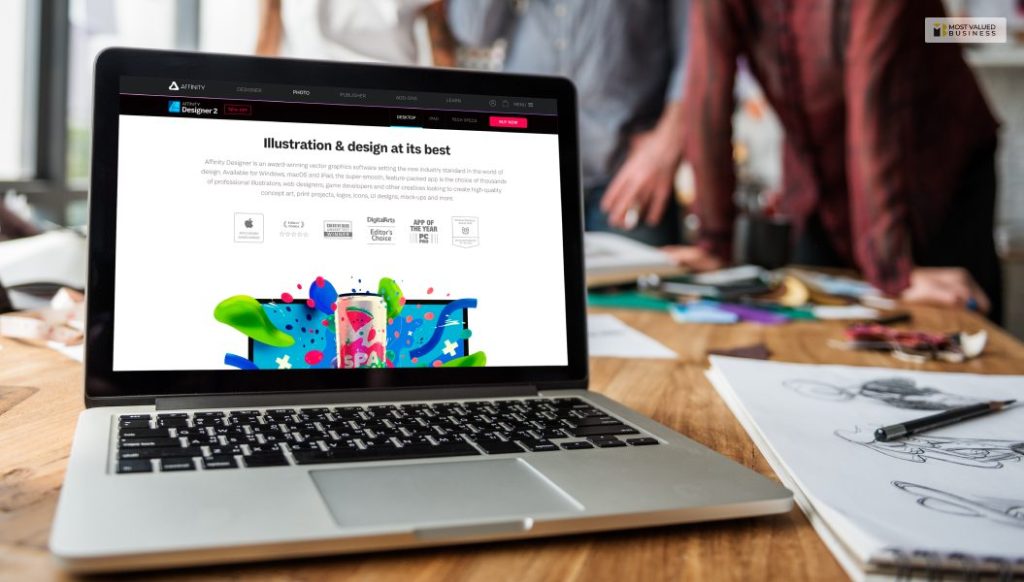
Affinity Designer is an impeccable choice when it comes to personal projects or learner designers because of its intuitive user interface. It is a noteworthy competitor when it comes to Adobe Illustrator, with an identical suite of designing tools and user-friendly features. It indeed is a good fit for designers who are looking for a graphic design services tool that rightly fits their budget while not sacrificing its functionality.
Features
- Color management
- Timesaving Tools
- One-time Purchase
- Zoom
- X-ray View
Pros
- Affordable prices
- Less demanding of resources
- Infinite artboards
Cons
- Complicated onboarding and installing documentation
- Steep learning curve
- Zero cloud services
3. Procreate

This is a graphic design service software that calls itself a full art studio. It is made particularly for iPad and Apple Pencil support. It comes with a one-time purchase of $12.00, and customers get to dive in to use 3-D painting, import and export PDFs, and use state-of-the-art brush control. Unlike its competitors, the design tools in Procreate have the ability to work in 3D and further preview it in AR. Procreate is the best starting point for people who wish to try out animation.
Features
- Approximately 200 customizable brushes
- Spontaneous collection of complementary colors and a ColorDrop tool for filling
- Zero in-app purchases
- Gallery Previews, Brush cursor, Opacity Gestures, and Brush Size.
Pros
- Intuitive user interface
- Import Photoshop brushes
- Extensive tutorial library
Cons
- Limited layering
- No free version
4. Adobe Photoshop

This is a forever favorite among designers. This software has been in the industry for quite a long time and serves as a standard when it comes to desktop publishing. The main reason behind its popularity is its line of image editing tools that help both beginners and pros. It also has a plethora of well-crafter tutorials and a very user-friendly interface. This software puts you in full control – from the artistic filter to the size of the canvas.
Features
- Generative fill
- Timesaving features
- Intuitive editing features
- Collaboration features
Pros
- Extensive library of templates, stock images, videos, fonts, and icons
- Supports multiple file format
- Impeccable integration with other Adobe programs
Cons
- Resource demanding
- Expensive pricing
- Slow loading time
5. Affinity Photo
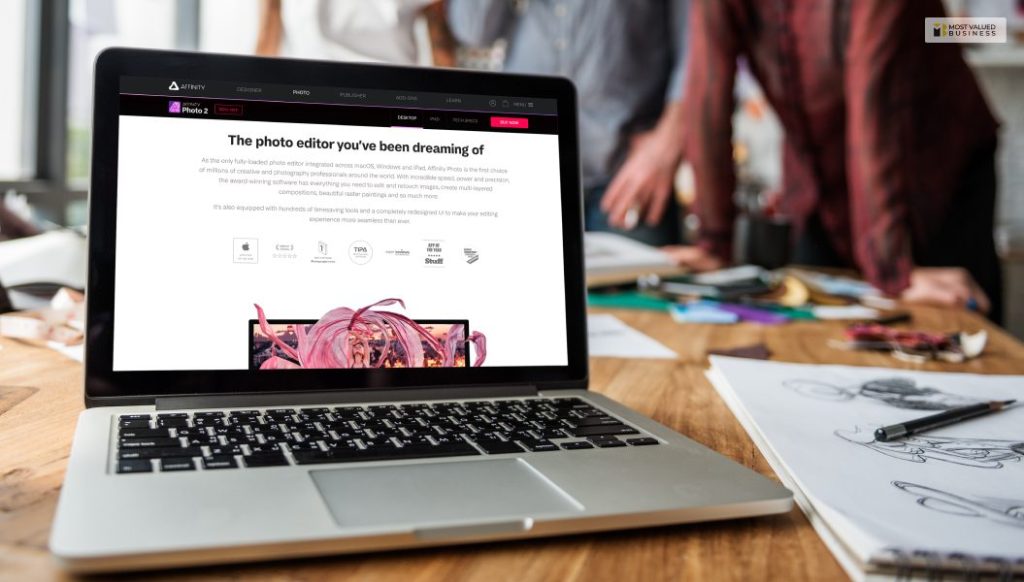
This software is a value-priced substitute for Adobe Illustrator or Adobe Photoshop. It does the job of touching on existing images. It operates with layers and filters to create excellent effects. Also, it works with both raster and vector images. The software also supports SVG files like CorelDRAW. While you get to create templates, none of them are included in the program. However, in spite of the lack of templates, the software is pretty lightweight. It takes very minimal space in your storage and offers a good free trial of 30 days.
Features
- Powerful digital editing tools
- One time purchase
- Asset library
- Optional overlay packs
Pros
- Lightweight
- Affordable price
- Easy set up
Cons
- No keyword tagging feature
- No templates
- Occasions bugs or crashing of the software
6. Canva

If you are a beginner and do not wish to dive into the complications of proper graphic design software, Canva is the one for you. It is the ultimate solution to create a variety of projects like web design, infographics, or even T-shirts. Canva uses a spontaneous drag-and-drop interface. It is the best software for individuals who have zero prior experience.
The software comes with a huge variety of images, backgrounds, templates, and fonts to set you to it. While Canva provides most of these free items, many graphics or images need in-app purchases.
Features
- Drag and drop design
- Social media integration
- Collaboration tools
Pros
- Free version available
- Easy to learn
- Heavy collection of tutorials and resources
Cons
- Un-editable downloads
- Free features are limited. Needs in-app purchases
7. CorelDRAW
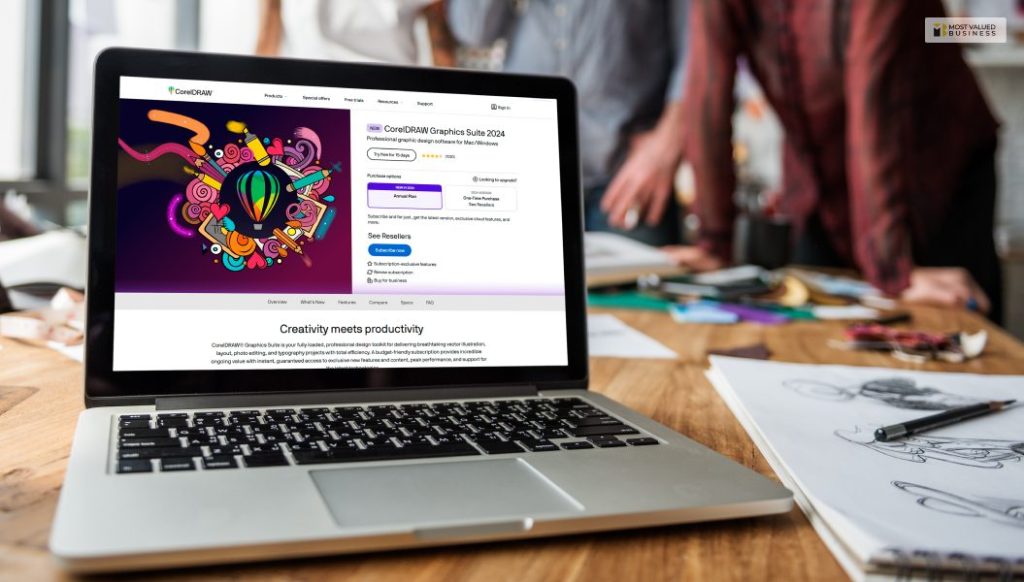
This is way more than just an image editing software. It brings to the table precise designs, easy-to-use collaboration tools, and advanced illustration tools. Unlike its competitors, CorelDRAW provides both upfront and subscription-based pricing. The least expensive plan, marketed towards beginners, has an upfront cost of $129. For the experienced ones, the price may range from an annual cost of $229. The upfront cost is $299.
Features
- Outstanding compatibility
- Unlimited storage
- Advanced illustration technology
- Powerful touch interface
Pros
- Template library
- Full Google Fonts library
- Collaboration tools
Cons
- High cost
- High system requirements
8. Adobe InDesign
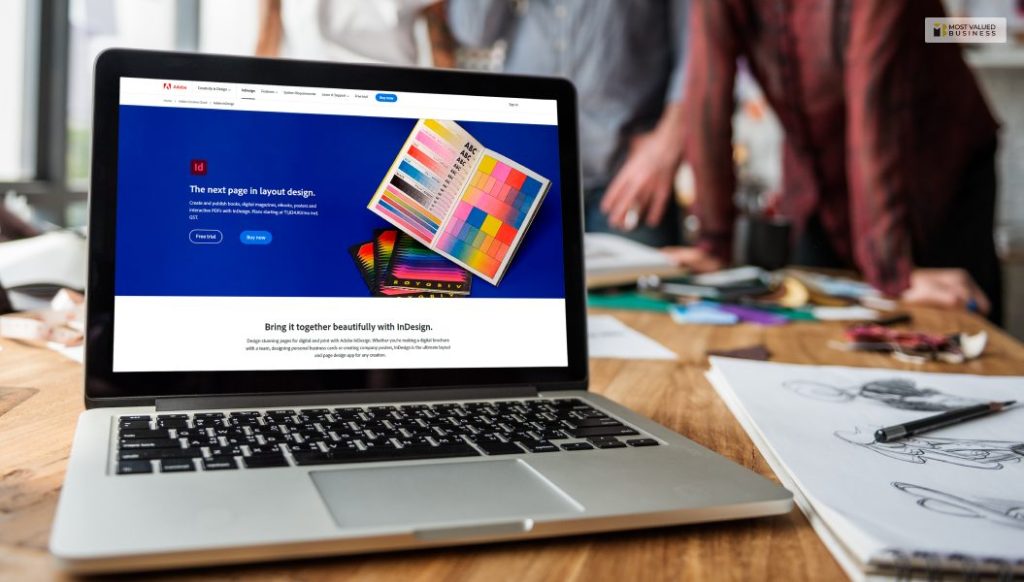
Adobe InDesign is Adobe’s ultimate answer to a separate desktop publishing program. While you may use it with other Adobe programs, it speaks a pretty different language. Some people may find this confusing. It is perfect for image-heavy posters, documents, and presentations.
The support document is very helpful. However, it is a resource corner like every other Adobe program.
Features
- Ebook creation
- Adobe Creative Cloud integration
- Cloud storage
- Auto style
Pros
- Easy collaboration
- Best for image-heavy presentations
- Layering functionality
Cons
- Expensive
- Issues with large file sizes
9. Pixlr

This is an image-editing web application that you may use in your browser for mobile apps or desktop work. It works both on Android and iOS platforms. It is a very basic program which is perfect when it has all the necessary editing tools. There are no learning curves or any bells and whistles.
Features
- Template library
- Drag and drop image interface
- Social media content
- Animations
- AI-powered tools
Pros
- Affordable pricing
- Batch editing
- Version options for skill level or needs
Cons
- A limited number of templates
- No TIFF or BMP support
- No online cloud storage
10. Figma
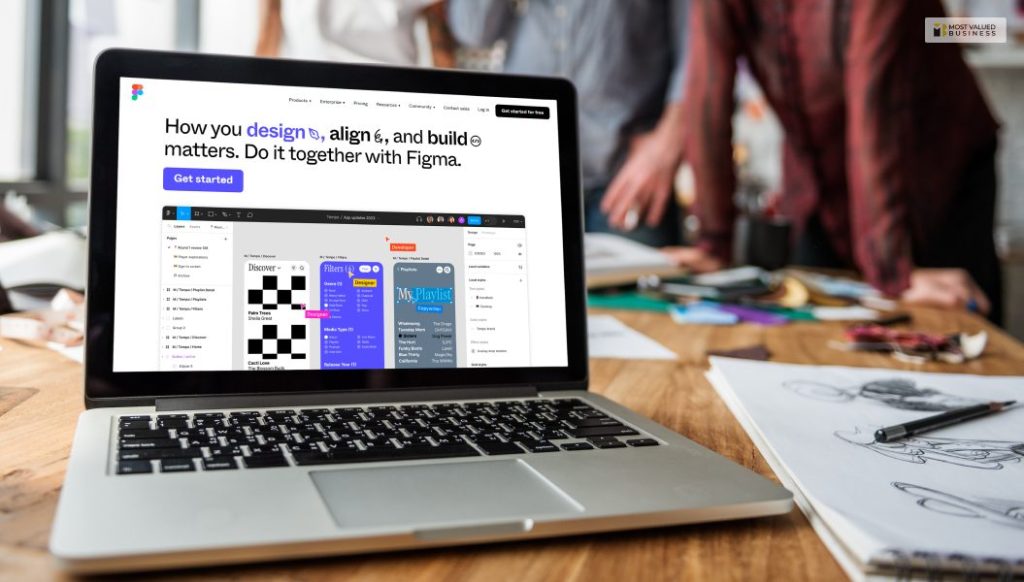
Figma offers a number of features for graphic design services. One of the best of its features is the unlimited cloud storage, which is available even in its free version. It is very powerful when it comes to vector graphics and comes with an impressive line of tools. These include prototyping, on-canvas commenting, and advanced lamination capabilities.
Features
- Small business friendly
- Collection of creative tools
- Third-party integrations
- Prototyping
Pros
- Private plugins at an organizational level plan
- Amazing features in the pricing plan
- Easy use and great customer support
Cons
- Lack of extra security features until the organizational level
- No shared fonts for the lower price ranges
11. Sketch
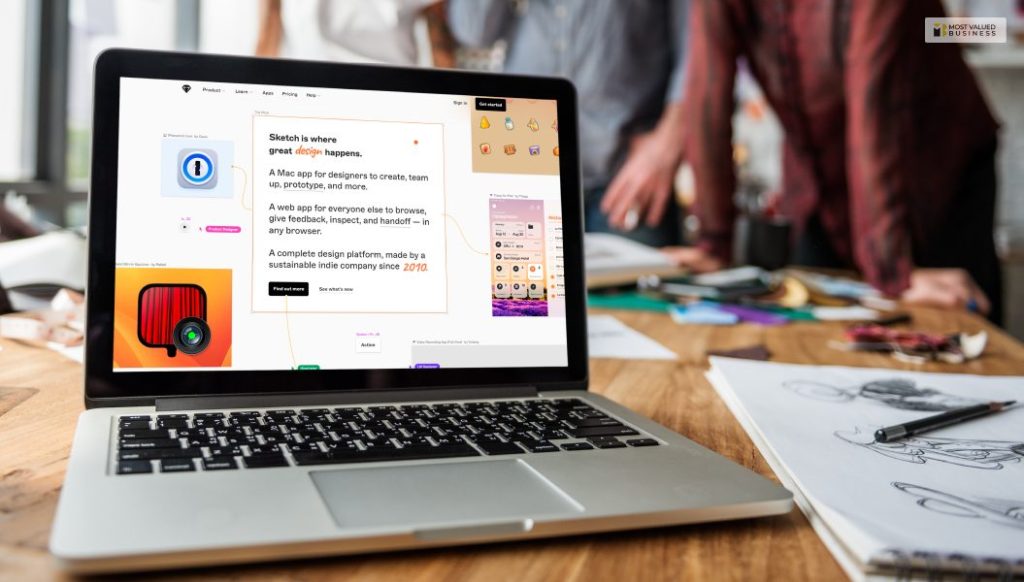
This is a vector editing software that supports only Mac. It does an impeccable job of managing the workflow with a customizable interface that uses all your plugins. It is a bare-bones image editor that rebukes Microsoft for its Mac-only use. This is a major deal breaker for some people. However, Sketch is a successful design software due to the user-friendliness of its interface. It is actually really fun to use.
Features
- Mobile design
- Uncluttered interface
- Guest collaboration
Pros
- Excellent support documentation
- Easy to use when it comes to beginners
- Strong community support
Cons
- It only supports Mac
- Expensive subscription model for the limitations and only one install
- No feature of version comparison
12. Vista Creates

This is an amazing, free graphic designing tool that you may use for both personal and business projects. It is best for users who need social media graphics. Vista Create provides a wide range of templates, schedules to post on multiple social media channels, and a built-in brand kit that helps host colors, logos, and fonts. It also has a pretty decent lineup of drawing tools for photo editing and animation. Users may also use each of these tools with team members with the help of their collaborative features.
Features
- Creative properties
- Social media scheduling
- Professionally designed templates
Pros
- Robust template diary
- Affordable for singular creation
- Easy to learn
Cons
- Only available on Mac
- Lags and bugs
13. PhotoScapeX

This is a free photo editing software that covers all the bases with just one basic toolbox filled with drawing tools. It is easy to use with the drag-and-drop interface. If you want to do simple tasks, like cropping and resizing, it does the job painlessly and quickly. It also includes multiple batch functions to streamline the work. It includes all the minor editing or renaming files.
Features
- Batch functionality
- Multiple supporting languages
- Advanced features
Pros
- Simple to use
- Works with RAW files
- Batch editing
Cons
- Infrequent updates for the free version
- Dated UI for the PhotoScape version
14. Vectr

Vectr is a popular graphic design tool that you may use in single or multiple desktop options. Also, it is free! The main focus of this software is vector graphics and typography, as per its name. The software is simple to use out of the box. Otherwise, it offers an extensive library of guides and tutorials to take you through everything you have to do. It is perfect for people who need an easy interface without any bells and whistles.
Features
- Auto sync
- Real-time editing
- Powered by AI
Pros
- Forever free
- Resource and tutorial collection
- Blur-free graphics without any pixels
Cons
- Lack of media library
- No import functionality
- Needs internet connection
15. Krita

This is an open-source digital art software that works with a wide variety of media. This includes BMP files, animation, and 2D drawing. It is not only powerful but also free. It deals with the basics of photo editing pretty easily, even though it has an out-of-date UI that is not always intuitive. Krita works best for people who are quite new to illustration and wish to dip their feet without spending subscription money.
Features
- Artist created
- Impeccable compatibility
Pros
- Free to use
- Optimized for drawing
- Audio import support
- Customizable workspace
Cons
- Out-of-date UI
- Lacks technical support
16. Inkspace

This platform provides an open-source vector graphic tool that puts several functionality into one free program. The trick here is to learn it, as the UI is not as intuitive as it is in all your paid platforms.
However, the developers offer documentation and a forum for the answers. Due to its flexibility and file support, it is an amazing companion software for all identical programs, such as Adobe Illustrator.
Features
- Useful testing tools
- Drawing tools
Pros
- Built-in XML editor
- SVG file support
- Command line export support
Cons
- It is not intuitive
- Tough to navigate on smaller screens
The Bottom Line
While graphic design services are a great business idea, they do need effort. It is a lot like art. Therefore, clients always look for creativity. If you really wish to succeed in this business, make sure you give enough effort to develop your creative skills to bring the most to the table.
The software here is quite helpful for learning more about graphic design. While the free ones are good for beginners, it is better to shift to the paid ones for a more extensive design experience.
Continue Writing:


