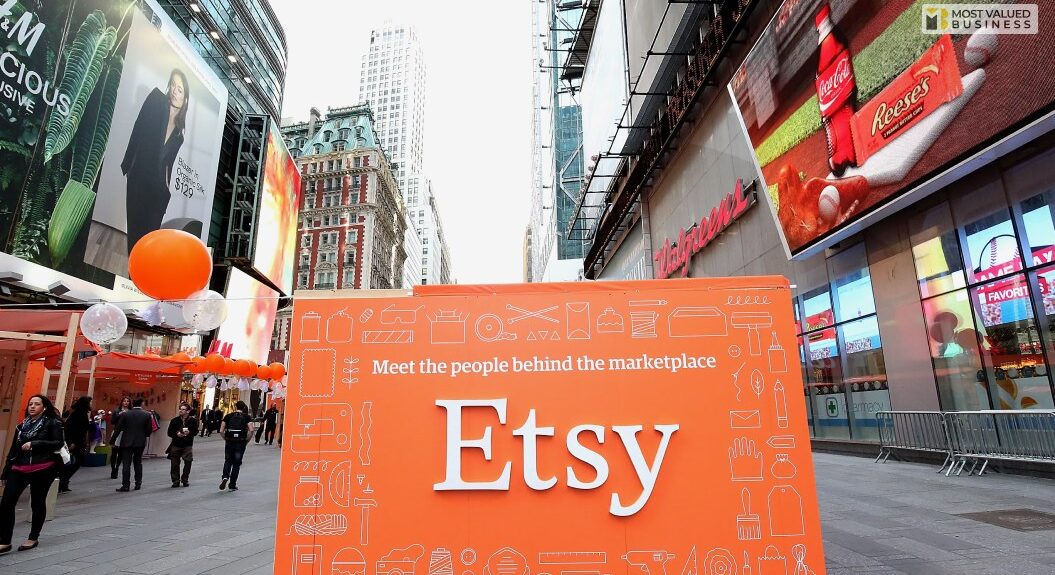How To Leave A Review On Etsy?
how to leave a review on Etsy? You can leave a review on Etsy once you have purchased from the same shop multiple times. Good products and services are something that makes you put a compliment once you feel happy with the purchase. With Etsy, you cannot help but put up a review.
Your review can help Etsy get a testimonial on their services. Also, buyers can find the best place to order from once you put up a review about them. Their five-star review system helps you rate their services and their products.
If you are struggling to upload a review on Etsy, then this article can be your helping guide.
Simple Steps On How To Leave A Review On Etsy?

If you want to leave a reply on Etsy you only need to follow these steps here.
- Sign in to Etsy.com and go to Your Account.
- You can sign in and tap on You on the Etsy app.
- Now, navigate to Purchases And Reviews.
- You have to look for the item to review it.
- Now, you have to select the star rating you’d like to choose for the product.
- You will see the star option next to the Review this item option.
- Your review description should at least contain five words if you are using Etsy.com. But there is no word limit if you are using the Etsy app.
- You can upload additional photos to accompany your review on Etsy.
- Once you are done giving your review description and additional photos you have to click on Post Your Review option.
- Now, you have to tap on the Submit option to complete your review.
Following these steps, you will help you put up a review on Etsy. Now that you know how to leave a review on Etsy let me tell you which products you can review on Etsy.
Which Items Can You Review On Etsy?
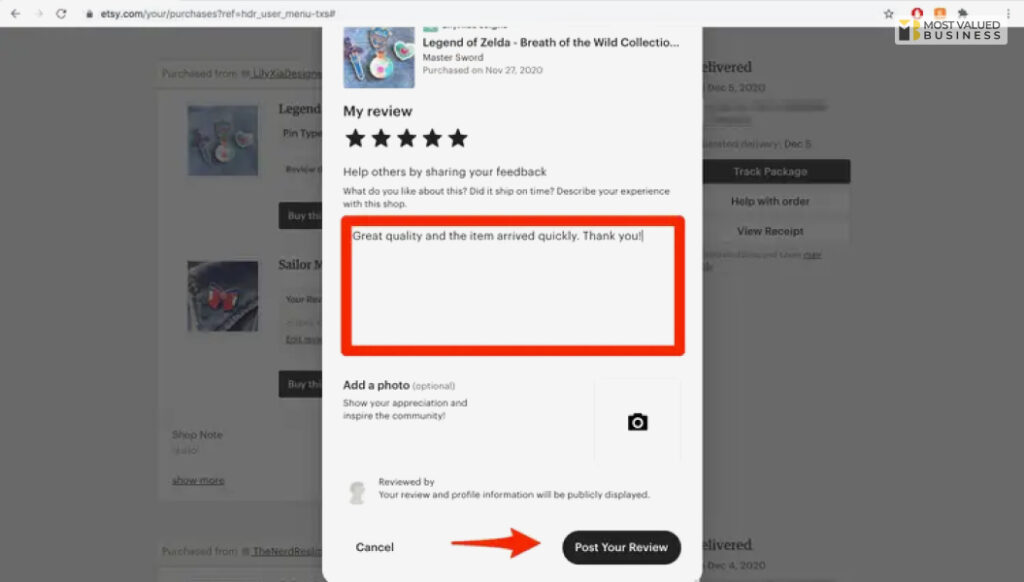
Although you liked a product on Etsy, you cannot review it if there is no Review this Item option attached to them. Products need to fulfill certain criteria if you want to review them. Here are the criteria for reviewing a product on Etsy.
- Buyers can only review orders that are attached to an Etsy account. But does that mean you cannot review orders if you ordered as a guest? Yes, you can. But how to leave a review on Etsy as a guest? Well, you can claim your order to your existing Etsy account and then leave a review.
- You must put up your order review within a 100 days window. The window starts from the estimated delivery date. For the digital items, the same window starts when you download your files. If your order has an open case, the window remains open.
- You must order your item from etsy.com or the Etsy app to be able to put up a review. Sellers selling items in person through a square cannot offer the buyers a scope to put up a review.
- Your order must have an open case. Once the review is uploaded, the open case will be closed.
How To Delete Or Edit My Review On Etsy?
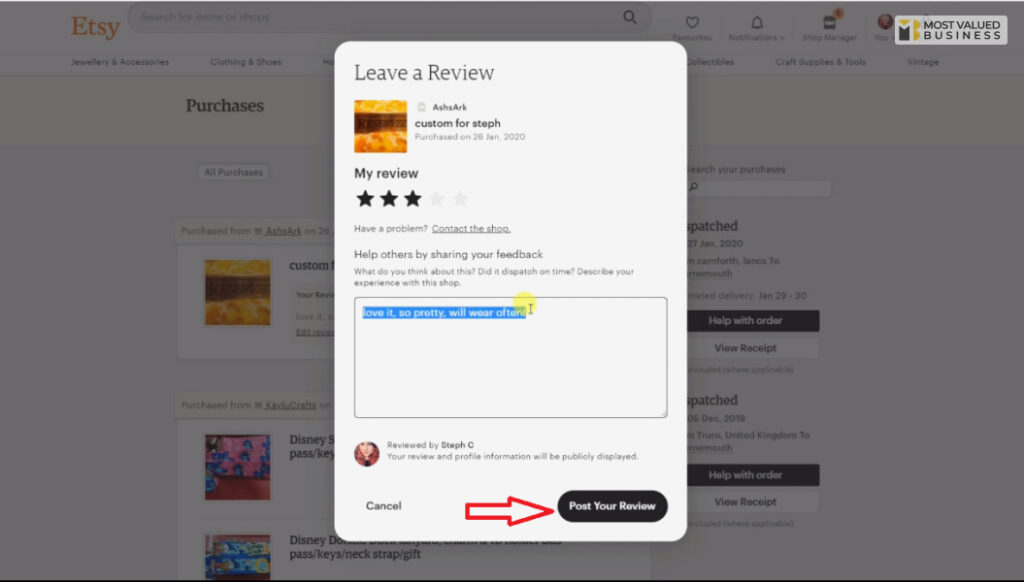
You already know how to leave a review on Etsy. But how do you edit it? If you want to change your review on Etsy, you can follow the steps mentioned here. But you must remember that the review needs to be edited within the 100 days window. You can edit the review star rating, your review description, and the photos that you have uploaded.
For Etsy.com –
- First, Visit Your account, then go to Purchases and Reviews.
- Find your order.
- Select the Edit review option.
- Change your star rating of the old review and the review text.
- When you’re finished, select Post Your Review.
For Etsy App –
- First, tap You.
- Now go to the Purchases & Reviews option.
- Find your order.
- Tap the Edit review option.
- Change the star rating and text you gave before.
- Now, you have to Tap Submit.
Can I Report My Review On Etsy?
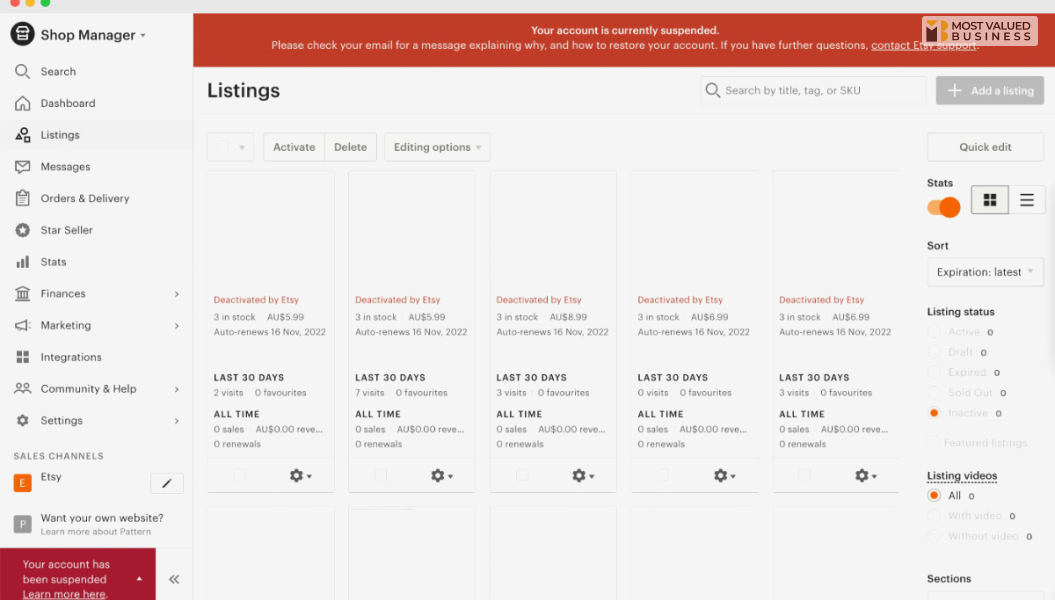
Yes, you can report your review on Etsy. They will review your report privately and evaluate the review response according to the policies of Etsy. Reviewers can also flag the review responses if they suspect the response violates the terms and conditions of Etsy.
- You have to sign in to Etsy.com.
- Scroll down to the review section of the shop.
- You have to locate your review. Select the Newest option.
- Select the Report this Response Option.
Frequently Asked Questions !! (FAQs):
I think leaving a reply on Etsy will not be easy once you follow these steps. However, here are some popularly asked questions. You might love to see them answered –
Ans: Yes, you can review a shop on Etsy. You need to log in to your Etsy account on Etsy.com or Etsy app to put up a review. You can navigate to the purchase and review option on the app and place your star rating and review description.
Ans: Etsy offers you a hundred days of windows for the shoppers to put up a review. They need to have an open case to put up the review within a hundred days window. If any problem appears regarding the review, you can contact the sellers on Etsy.
Ans: Yes, obviously. You can leave a review for the orders on Etsy even if you ordered them as a guest. You can claim your old order to your Etsy account and then put up your star rating of the item and review it.
Bottom Line
I hope that you have learned how to leave a review on Etsy following the steps that I mentioned above. I have also offered you simple steps for editing your review on Etsy. A detailed guide on the five-star rating on Etsy here will help you put your review with ease.
However, if you have any further queries, you can ask questions in the comment section. I will be sure to answer all of your questions as soon as possible.
Read More: